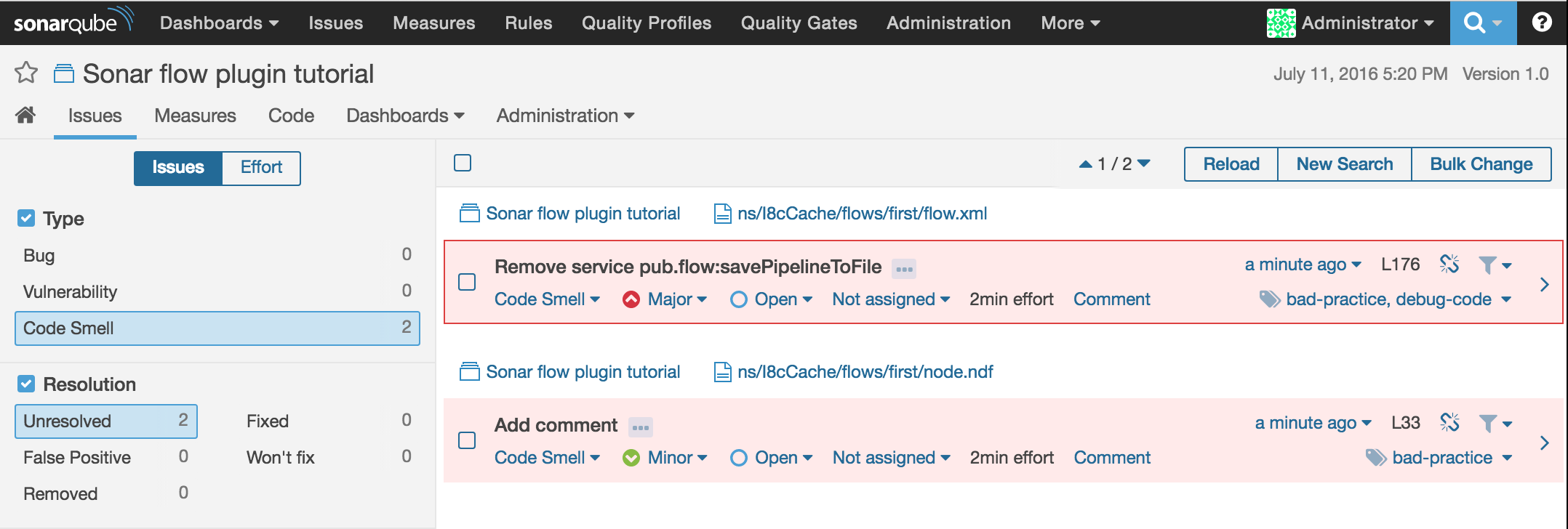sonar-flow-plugin
A sonarqube plugin to analyse webmethods flow code
Quick setup
Download the sonar-flow-plugin jar to your working directory. The jar can be found on the GitHub release page.
wget https://github.com/I8C/sonar-flow-plugin/releases/download/v1.0/sonar-flow-plugin-1.0.jar
Install the plugin on the SonarQube server
To install this plugin just add the downloaded jar to your SonarQube server in the plugins folder /opt/sonarqube/extensions/plugins/. You will need to restart your server.
(Optional) Create a SonarQube server with flow plugin using docker
If you do not have a SonarQube server, you can quickly create one using docker. For this part we will use the sonarqube docker image from the docker hub and add the sonar-flow-plugin jar to it. More info about this image can be found on: https://hub.docker.com/_/sonarqube/
Create a folder and download the dockerfile
Create a the structure sonar-flow-plugin/target inside your folder and put the downloaded in the target folder. Next is to build this container and run it using following commands from the Dockerfile location:
docker build . -t i8c/sonarqube-flow
docker run --name sonarqube-flow -p 9000:9000 i8c/sonarqube-flow
Now you should have a running SonarQube server with the sonar-flow-plugin installed on port 9000 of your dockerhost.
Configure the SonarQube Scanner
The documentation for the scanner can be found here. Download the scanner to your filesystem and unzip it.
wget https://sonarsource.bintray.com/Distribution/sonar-scanner-cli/sonar-scanner-cli-3.1.0.1141.zip
unzip sonar-scanner-cli-3.1.0.1141.zip
Now configure the SonarQube scanner to point to your SonarQube server. This is done using the config file at sonar-scanner-cli-3.1.0.1141/conf/sonar-scanner.properties. The content of this file should look like this:
#No information about specific project should appear here
#----- Default SonarQube server
sonar.host.url=http://192.168.99.100:9000/
#----- Default source code encoding
sonar.sourceEncoding=UTF-8
Run the SonarQube Scanner
Go in your filesystem to the webMethods Integration server package you want to check. And make a new file sonar-project.properties with following content:
# Must be unique in a given SonarQube instance
sonar.projectKey=sonar-flow-tutorial
# this is the name displayed in the SonarQube UI
sonar.projectName=Sonar flow plugin tutorial
sonar.projectVersion=1.0
# Path is relative to the sonar-project.properties file.
sonar.sources=./ns
# Encoding of the source code. Default is default system encoding
sonar.sourceEncoding=UTF-8
sonar.flow.ignore.toplevel=false
And finally run SonarQube Scanner script inside this directory.
../sonar-scanner-cli-3.1.0.1141/bin/sonar-scanner
View results
Now go to your browser and go to http://<your SonarQube host ip>:9000. Here you’ll see that the project “Sonar flow plugin tutorial” has been added and 2 code smells were detected in this Integration server package.
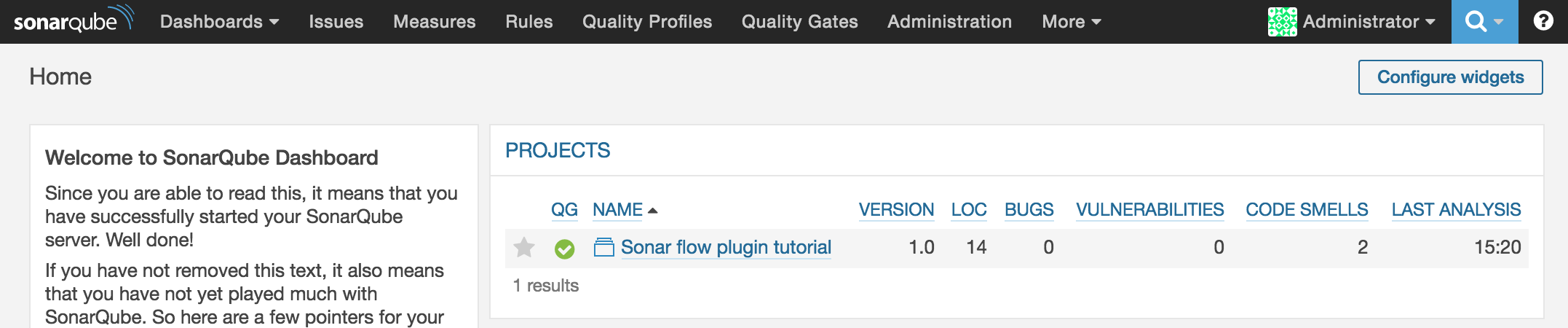
When you look at those 2 issues you’ll see that I should have added a comment and removed the savePipeline flow.